How to Write a Product Review that Sells
People read product reviews primarily to make sure they won’t waste money buying yet another overpriced product or a hyped gadget. And here’s when you — the affiliate marketer or blogger — can make shopping more convenient for them by providing an honest and comprehensive roundup. Detailed reviews attract a huge number of page views and a long average time spent on-page. This fact alone should encourage you to try this product review content format because it provides better returns on ad earnings.
This guide shows you how to write a product review that won’t annoy your readers while still bringing in money for your website.
What are product reviews?
A product review is a particular content that deeply investigates the benefits and disadvantages of specific products or services. Some affiliate marketers specialize in product testing and review. After that, they give them to third-party websites, blogs, and platforms.
A trustworthy product review should come from a third-party source to shed light on various products while representing a neutral, unbiased viewpoint. Furthermore, reviews frequently encourage readers to discuss, rate, and comment on products they have purchased or are considering purchasing.
A product reviewer can write about a variety of products, including:
- Gadgets and consumer electronics.
- Food supplements.
- Clothing, makeup, home goods, pet care accessories, etc.
- Email marketing platforms, anti-virus software, website builders, and other software.
- Freelance work, consulting, content writing, Fiverr gigs, and other services.
- Ebooks, e-courses, memberships, and other digital products.
Proper reviews provide a detailed assessment of a product or service’s positive and negative aspects concerning its intended audience. Products are frequently compared with their alternatives in reviews, and they are also tested in real-life circumstances.
How to earn with product reviews
Affiliate marketers often review products for money by publishing comprehensive breakdowns of a variety of products and services. They add affiliate links to stores where you can buy the reviewed products. Affiliates earn commissions if a reader buys the product via their link after reading the review. But that’s not the only way. With multiple page views and a solid readership, you can get passive income simply by putting an advertising banner or an In-Page Push ad on the web page.
With Adsterra, you get paid for ad views. It takes a couple of minutes to place an ad code on a web page with a product review and make extra money. A nice bargain, isn’t it?
Affiliate links in reviews
Naturally, detailed product reviews attract many potential buyers who want to learn more about the product before purchasing. This makes product review pages popular and rank high on SERPs. Some publishers and affiliates use additional monetization methods like placing Direct Links along with affiliate links. A Direct Link is a URL with multiple ads inside. Users click, you get paid for ad views. If you want to take a chance we recommend reading this Direct Link Monetization Guide first, and second, make sure you have notified users that they’ll encounter some ads in the article.
How to review a product
- Use a summary box
- Empathize with the reader
- Identify who the product is for
- Introduce the solution
- Answer questions about the product
- Add a case study (optional)
- Use social proof
- Provide alternatives to the products
- Use the correct format
1. Use a summary box and table of contents
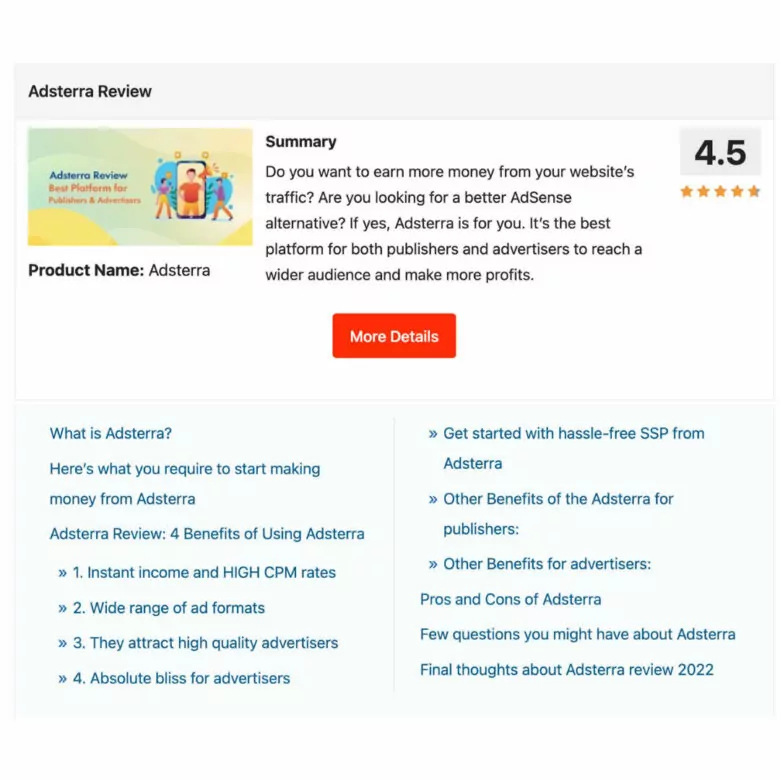
You’ve probably noticed a brief product summary in most expert affiliate marketers’ reviews. This summary box is one of the most effective conversion sections that serves two purposes:
- It captures highly motivated buyers who are looking for a second opinion before buying.
- The review is summarized, and readers scrolling back up the page will have another CTA to click.
Here are six elements that must appear in an ideal summary box:
- The product’s short description and its intended use.
- Product ratings for various metrics. Standard metrics include “Value for Money,” “Support,” “Effectiveness,” and so on. Use icons to make these more visual.
- The product’s pros and cons.
- The review’s summary. Limit yourself to 1-2 paragraphs.
- A call to action with actionable words. For example, “try [product] free for 14 days!”
- The product’s average price, because many readers depend on this factor.
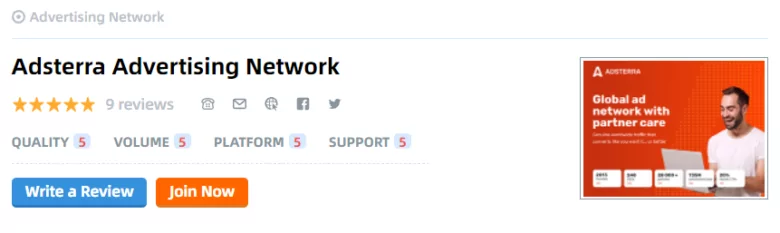
Affpaying’s Adsterra ratings for various metrics: Quality, Volume, Platform, and Support.
2. Empathize with the reader
Your review should focus on solving your reader’s problems rather than hyping the product’s features. Buyers don’t read reviews to learn only about the features: they can find that on the seller’s website. They want to know if the product can help them solve their problems.
So empathizing with your readers is the first step in writing a good product review.
Here are some tips to sound more personal in your reviews:
- Use a friendly voice in the first person with a conversational tone. You want to appear as a friend gently guiding another friend through their issues.
- Discuss your problems and how the product helped you solve them. Consider telling a story about your life before and after using the product.
- Engage the reader with rhetorical questions to make him silently empathize with your situation (for example, “Do you feel you need to find a Google AdSense alternative?”).
- People empathize with people more than brands. Use your real pictures to draw the reader in and address the reader as “you.”
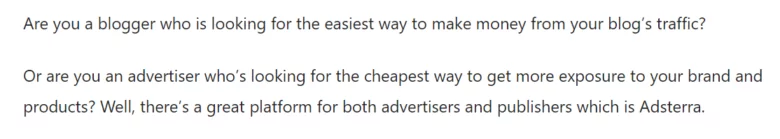
In the first few paragraphs, let the reader know that you’re an ordinary consumer like them and that your review is based on your personal experience with the product.
3. Identify who the product is for
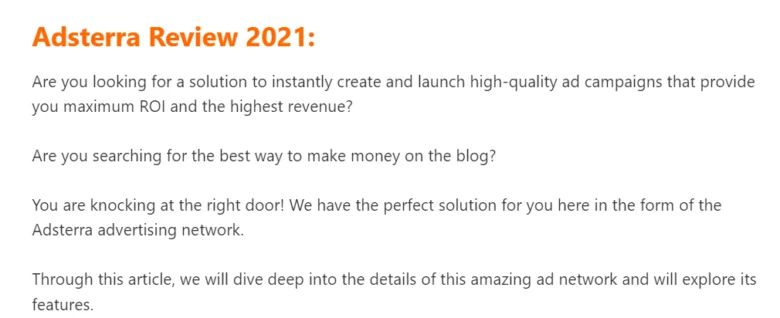
Most reviewers make the mistake of writing reviews for everyone, even if they aren’t the best fit for the product. You should identify the product’s target market as the next step in writing the review by adding a “who is this product for” section.
This approach ensures that you attract only potential customers. If a person isn’t a good fit for the product, they can simply leave at this stage without wasting anyone’s time. It also adds to your credibility. Readers will understand that you want them to get the best product for their needs.
4. Introduce the solution
The readers have a common problem and are looking for a quick fix, and they trust you. This is where you enter the picture and present the solution. You can do this by providing a short overview of the product to your readers. Demonstrate what the product includes, its features, and the outcomes users can expect. Add a video to be more approachable and give your post a nice multimedia feel. This part pre-sells the product.
Pre-selling is the art of creating an environment that helps customers make a purchasing decision. Pre-sales tactics work because they relax your readers’ minds and demonstrate the product’s use without putting them under additional pressure to buy.
Here’s how to pre-sell the product:
- Demonstrate value by showing your own results to indicate how the product can solve problems. Showing off your results through screenshots and videos is the best way to introduce the product and dispel any doubts they may have.
- Address any concerns or questions that readers may have about the product.
5. Answer questions about the product
The best product review should answer questions users ask. When answering questions you need to put yourself in the place of an undecided buyer. Will your answer satisfy them? Here are all the questions you must respond to:
- What does this product or service do?
- What makes this product great?
- Who would be the best fit for this product?
- What are people’s opinions about this product?
- What makes this product bad?
- Where can you get this product?
- What makes this product stand out from the competition?
As the reviewer, you should provide unique information about the product or service that your readers will not be able to find anywhere else. You can bring the reader closer to the product than any ad spot by using as many examples, pictures, and videos as you can.
6. Add a case study (optional)
Most reviewers (and vendors) simply list the product’s features and benefits. As you might expect, the results of this approach are less than inspiring. Showing how products and features help solve problems is the best way to explain them. You can accomplish this by adding a case study to the review.
Case studies demonstrate how the product performs in a real-world scenario. They also provide value to the reader, build trust, and make them feel obligated to do something in return (buy from your link).
How to write case studies for high-value products
A case study within a review serves two purposes:
- to demonstrate the benefits of the product.
- to assist prospective buyers in visualizing themselves using the product and improving their lives.
You can do this by writing a quick tutorial that takes readers through a sample product use case. But don’t try to sell the product aggressively. Instead, concentrate on helping people with the outreach process:
- Demonstrate key features in action. Show how the product works with a video or screenshot walkthrough.
- Explain how to use the product to add value. Your goal should be to take readers through a quick tutorial that explains how to use the product to get real results.
7. Use social proof
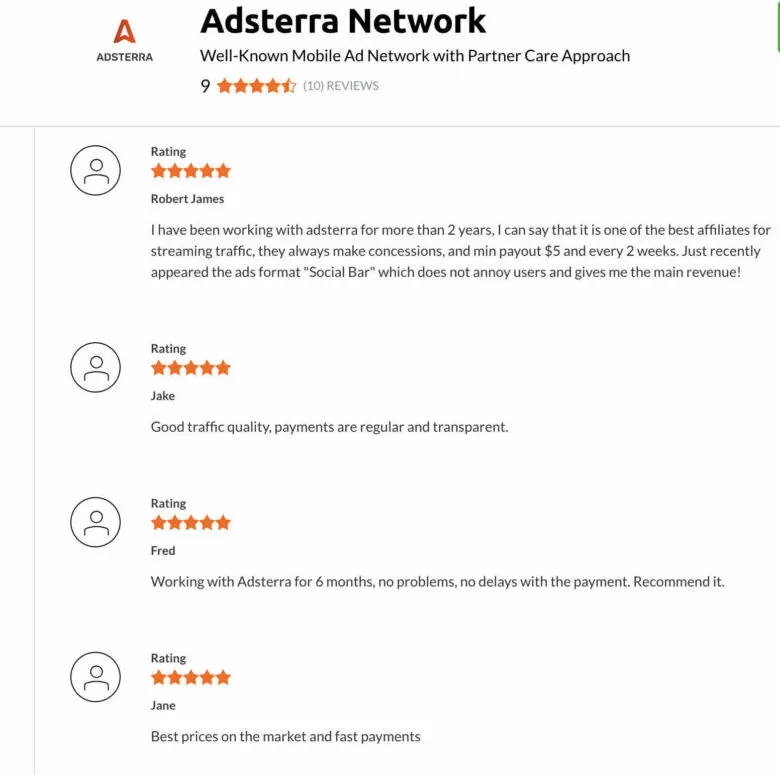
To add social proof of a product’s success to your reviews, follow these steps:
- Add user reviews and quotes. Show how other people feel about the product using user reviews and quotes from sites like Amazon, Trustpilot, BusinessOfApps, and specialized websites like GSMArena.
- Add testimonials from bloggers, reviewers, and other well-known online personalities. Use their quotes in your review if they’ve already reviewed the product. This provides readers with a good balance of what ordinary people and experts think about the product.
- Encourage people to leave comments. You can entice people to leave comments on the review by holding a contest.
- Increase the number of social shares. A higher number of social shares equates to a higher level of popularity. Buy Facebook or Twitter ads to increase the number of people who have shared your reviews.
8. Provide alternatives to the products
Listing alternatives in reviews achieves two goals.
- Increases sales. Even if people aren’t interested in the reviewed product, the alternatives may catch their attention. More importantly, it shifts the focus from “whether or not to buy” to “which one should I buy.”
- Indicates neutrality. By giving readers options, you show that you are not biased towards any product.
9. Use the correct format
At this stage, you’ve written a powerful, persuasive review that provides a great deal of value to your readers. But before you hit publish, ensure your review is formatted properly for maximum impact.
Follow these formatting guidelines in your review:
Use a lot of photos, screenshots, and user-generated content
“Show, don’t tell!” Use lots of real photos in your articles, and avoid stock photos taken from the product creator’s website. Websites like Trustedreviews.com have had great success with this strategy, and studies have shown that user-generated images significantly improve conversions.
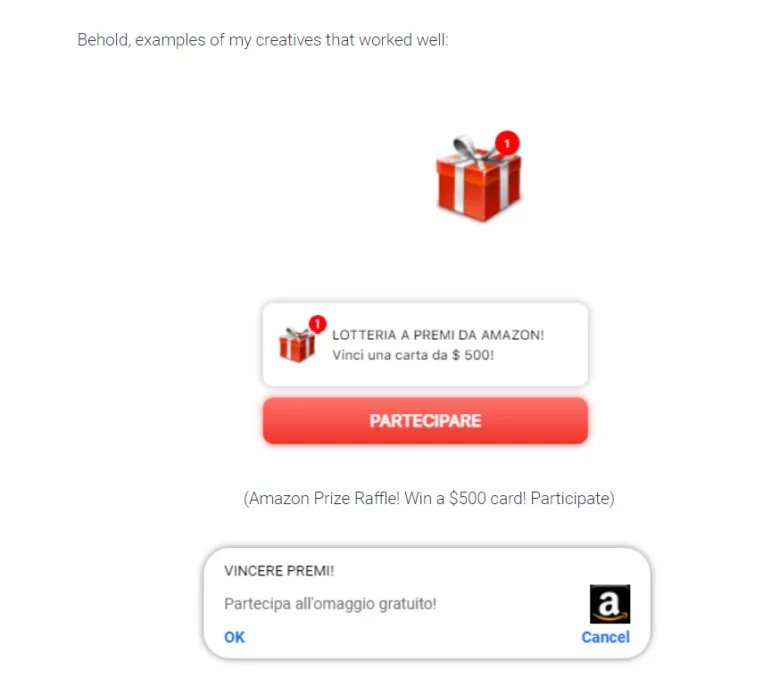
The image above shows how an affiliate marketing pro explained in detail the process of testing Adsterra Social Bar creatives.
Break up your review into sub-sections
You also need to ensure that your review is easy to navigate. Divide it into sections and mark the subsections with both headings and pictures.
Use icons and symbols
Use icons to add visual variety to the page, especially when listing features, benefits, and ratings. It won’t make a good review better, but it will make it easier to read.
Include star ratings
Almost every review uses the 5-star ratings or 1-10 score scale. Using star ratings will help your audience intuitively understand how good or bad the product is.
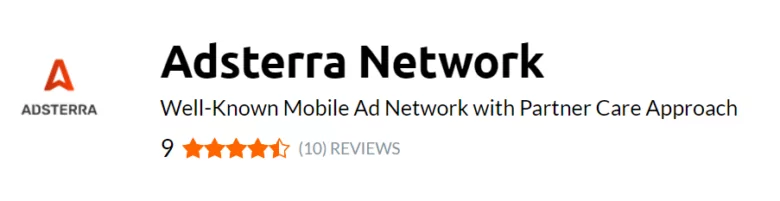
Separate your comparisons into columns
It’s helpful to split comparisons (for example, a pros-cons list or a feature list for two products) into different columns. Users will be able to compare two features/benefits side by side to better understand the product.
Use a variety of CTAs
Finally, use a variety of CTAs throughout the review. At most, you should have three CTAs: one at the top, one in the middle, and one at the bottom of the post. On the CTA, use simple, value-driven text. Don’t use “Buy now.” Instead, say something like “Try the free trial of [product name]” or “Learn more about [product name].”
If you put more than three and maybe a few links inside the content, readers will think you’re trying too hard to sell them something. Make sure the CTA is visible on the page. Use a bright, bold color that isn’t overused elsewhere, and make it large enough to catch the eye. Animating the call to action might increase the number of clicks on your affiliate links.
Conclusion
Provide genuine value to readers, and they will reward you by purchasing through your link. Make sure your review is well-organized and formatted — it can mean the difference between a review that no one reads and one that receives hundreds of shares.
While creating product reviews is a proven way to earn a commission with referral links, it can be pretty demanding. You can add a swifter tactic to your blog development — use display ads that pay you off for views and clicks. 10 minutes and you’re in. No one has ever complained about making extra income


No comments